-
How to Run a PowerShell Script as a Windows Service
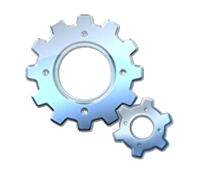
If you have a PowerShell script you'd like to run constantly in the background and start up automatically after a reboot, the best option is to run it as a Windows service. I'll show you how to set this up using NSSM, the Non-Sucking Service Manager. >>
-
Infrastructure Testing with Pester and the Operation Validation Framework

If you've been using PowerShell for any length of time in the past few years you have undoubtedly heard of Pester. If not, then you're probably living in a strange parallel universe where the Zune is still a thing. In any case, Pester is THE testing framework for PowerShell and is a must-have tool in your Infrastructure Developer toolbox. >>
-
PowerShell Strict Mode

With the Set-StrictMode cmdlet you can turn PowerShell’s Strict Mode on, which ensures that you follow best practices in your script. I'll show you the differences between Strict Mode versions 1.0 and 2.0. >>
-
How to Write PowerShell for Speed

Sometimes speed and efficiency are not that important when writing quick and dirty PowerShell scripts. At other times they are critical. I'll highlight some of the common mistakes people make when writing PowerShell scripts that cause it to slow to a crawl. >>
-
How to test network latency to Azure with PowerShell
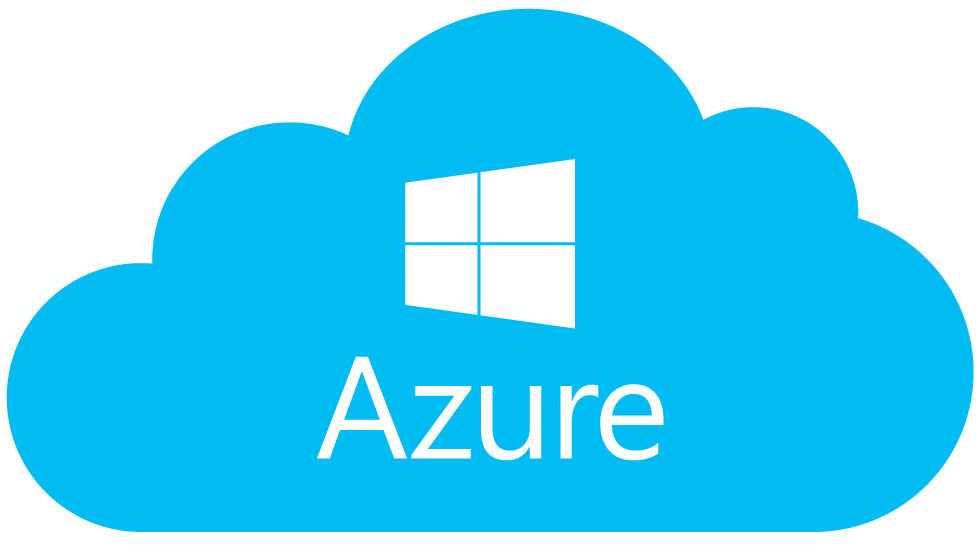
This post will show you how to test your network latency to different Azure regions so you can make the best decision possible when choosing where to deploy your resources. >>







