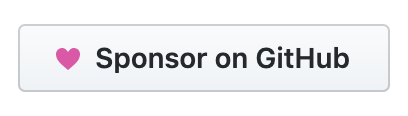This article is Part 5 in a 9-Part series about POSHOrigin, a PowerShell module that aims to assist you in managing your Infrastructure via custom PowerShell DSC resources.
- Part 1 - POSHOrigin - Summary
- Part 2 - POSHOrigin - Installation
- Part 3 - POSHOrigin - Configuration File
- Part 4 - POSHOrigin - Defaults File
- Part 5 - POSHOrigin - Load, Test, and Execute Configurations <<
- Part 6 - POSHOrigin - Sharing Configurations
- Part 7 - POSHOrigin - Credential Resolvers
- Part 8 - POSHOrigin - Examples
- Part 9 - POSHOrigin - Wrapping Up
Loading Configurations
You load POSHOrigin configurations by calling the Get-POSHOriginConfig function and specifying the file, files, or folder to process. You can recursively process subfolders as well. Get-POSHOriginConfig returns one or more custom objects that can then be converted into DSC configurations.
$myConfig = Get-POSHOriginConfig -Path '.\myFolder.ps1' -Verbose$myConfigs = '.\myfile1.ps1', 'myfile2.ps1' | Get-POSHOriginConfig -Verbose$myConfigs = Get-POSHOriginConfig -Path . -Recurse -VerboseTesting Configurations
You can test your infrastructure for compliance against your configuration by calling the Invoke-POSHOrigin function with the -WhatIf switch. Internally, POSHOrigin will execute the Test-DscConfiguration DSC cmdlet against the MOF file that is compiled.
NO RESOURCES WILL BE CREATED, DELETED, OR MODIFIED when using the -WhatIf switch.
1
2
3
$myConfig = Get-POSHOriginConfig -Path '.\vm_config.ps1' -Verbose
Invoke-POSHOrigin -ConfigData $myConfig -Verbose -WhatIf
Get-POSHOriginConfig -Path '.\vm_config.ps1' -Verbose | Invoke-POSHOrigin -Verbose -WhatIf
Executing Configurations
You can execute your POSHOrigin configuration by calling the Invoke-POSHOrigin function. Internally, POSHOrigin will execute the Start-DscConfiguration DSC cmdlet against the MOF file that is compiled.
RESOURCES WILL BE CREATED, DELETED, OR MODIFIED. You should run Invoke-POSHOrigin with the -WhatIf prior to this in order to get an idea of changes will occur.
1
2
$myConfig = Get-POSHOriginConfig -Path '.\vm_config.ps1' -Verbose
Invoke-POSHOrigin -ConfigData $myConfig -Verbose
Cheers