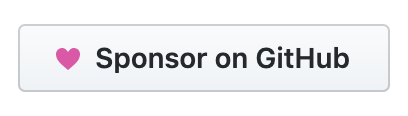UPDATE - I’ve started a series of posts about POSHOrigin. A PowerShell module and DSC resource that takes this to the next level. Check it out here.
I’ve written about the idea of VMware Provisioning with PowerShell DSC before and now I want to show how you can accomplish this using a working example. Below is an admittedly basic but functional custom DSC module to deploy VMs using VMware’s PowerCLI.I plan on continuing to add features to this DSC module that enhance VM provisioning and configuration, adding some helper cmdlets for working with DSC, as well as create additional custom DSC resources for the following:
- Virtual Datacenter creation
- Cluster creation
- DRS configuration
- HA configuration
- Datastore creation / configuration
- Network creation
- Others? Let me know here
Get It
Download the module from GitHub. All comments and contributions are welcome.
Requirements
- Windows Management Framework 5 - This module is built using DSC classes which are only available as part of PowerShell 5. WMF 5 is still in preview so think carefully if you want to use this in production.
- PowerCLI - I am currently using version 6.0 Release 1 but I believe any recent version of PowerCLI will work. Note that I have not tested any other version with this.
- Provisioning server - This is the Windows system where PowerCLI will need to be installed and is the target for your DSC configuration. I recommend this be separate from your DSC pull server.
Example Configuration
Below is an example DSC configuration for defining two VMs to be deployed from a given template and ensuring vCPU and RAM match the configuration.
Please note that this is storing vCenter credentials in PLAIN TEXT in the DSC configuration. DO NOT DO THIS IN ANYTHING BUT A SANDBOX ENVIRONMENT. For a good overview of setting up certificates with DSC please check here.
1
2
3
4
5
6
7
8
9
10
11
12
13
14
15
16
17
18
19
20
21
22
23
24
25
26
27
28
29
30
31
32
33
34
35
36
37
38
39
40
41
42
43
44
45
46
47
48
49
50
51
52
53
54
55
56
57
58
59
60
61
62
63
64
65
66
67
68
69
70
71
72
73
74
75
76
77
$provisioningServer = 'SERVER01'
$vCenterCreds = Get-Credential -Message 'Enter vCenter credentials'
$ConfigData = @{
AllNodes = @(
@{
NodeName = "*"
PSDscAllowPlainTextPassword = $true
}
@{
NodeName = $provisioningServer
Config = @(
@{
Credentials = $vCenterCreds
VMName = 'vm01'
vCenter = 'vcenter01.local'
VMTemplate = 'W2K12R2_Std'
TotalvCPU = 2
CoresPerSocket = 1
vRAM = 4
Datacenter = 'Datacenter01'
Cluster = 'Workload'
InitialDatastore = 'datastore01'
},
@{
Credentials = $vCenterCreds
VMName = 'vm02'
vCenter = 'vcenter01.local'
VMTemplate = 'W2K12R2_Std'
TotalvCPU = 8
CoresPerSocket = 2
vRAM = 8
Datacenter = 'Datacenter01'
Cluster = 'Workload'
InitialDatastore = 'datastore01'
}
)
}
)
}
enum Ensure {
Absent
Present
}
Configuration TestVMDeploy {
param ()
Import-DscResource -ModuleName cVMware
cls
Node $AllNodes.NodeName {
$Node.Config | % {
Write-Host "Creating VM configuration for: $($_.VMName)"
cVMwareVM $_.VMName {
Ensure = [Ensure]::Present
VMName = $_.VMName
vCenter = $_.vCenter
VMTemplate = $_.VMTemplate
Credentials = $_.Credentials
TotalvCPU = $_.TotalvCPU
CoresPerSocket = $_.CoresPerSocket
vRAM = $_.vRAM
Datacenter = $_.Datacenter
Cluster = $_.Cluster
InitialDatastore = $_.InitialDatastore
DiskSpec = $_.DiskSpec
}
}
}
}
$guid = [guid]::Parse('e7f0b61a-b833-466d-afc8-daf043ab8b9f')
$source = TestVMDeploy -ConfigurationData $ConfigData
$target = "C:\Program Files\WindowsPowerShell\DscService\Configuration\$Guid.mof"
copy $source $target
New-DSCCheckSum $target -Force
DSC Creating the VMs
Once the DSC configuration is run and applied to the pull server. Run Update-DscConfiguration -Wait -Verbose on the provisioning node to kick off the DSC run. Here you can see it checking for the existence of the two VMs and creating them.
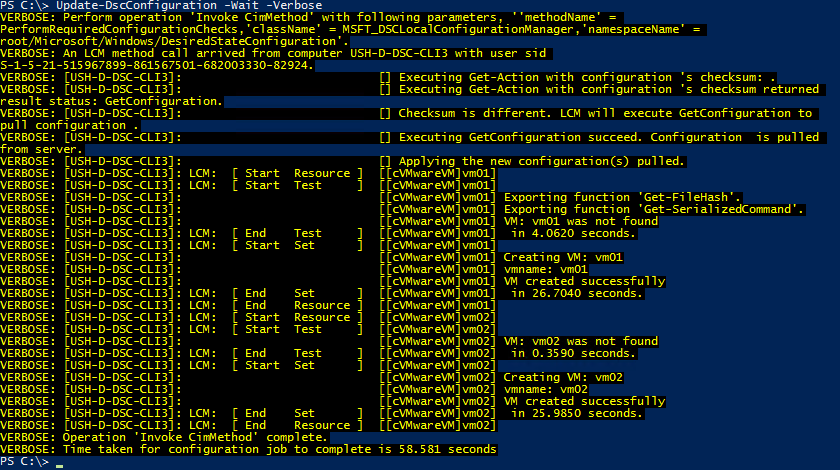
Here we will run the configuration again. This time it will find the two VMs but notice that the vCPU configuration doesn’t match the desired state. This is because the VMs were deployed from a template and the vCPU configuration defined in DSC does not match what the template was configured for.
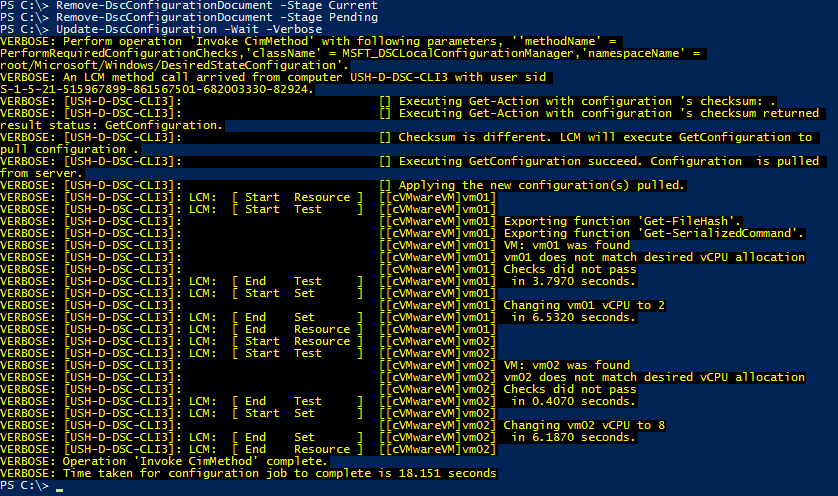
Changing Resource Requirements in Configuration
Let’s change the memory requirements for the two VMs. We only need to change the vRAM parameter in the configuration data and rerun the configuration.
1
2
3
4
5
6
7
8
9
10
11
12
13
14
15
16
17
18
19
20
21
22
23
24
25
26
27
28
29
30
31
32
33
34
35
36
37
$ConfigData = @{
AllNodes = @(
@{
NodeName = "*"
PSDscAllowPlainTextPassword = $true
}
@{
NodeName = $provisioningServer
Config = @(
@{
Credentials = $vCenterCreds
VMName = 'vm01'
vCenter = 'vcenter01.local'
VMTemplate = 'W2K12R2_Std'
TotalvCPU = 2
CoresPerSocket = 1
vRAM = 2
Datacenter = 'Datacenter01'
Cluster = 'Workload'
InitialDatastore = 'datastore01'
},
@{
Credentials = $vCenterCreds
VMName = 'vm02'
vCenter = 'vcenter01.local'
VMTemplate = 'W2K12R2_Std'
TotalvCPU = 8
CoresPerSocket = 2
vRAM = 10
Datacenter = 'Datacenter01'
Cluster = 'Workload'
InitialDatastore = 'datastore01'
}
)
}
)
}
Results of Change
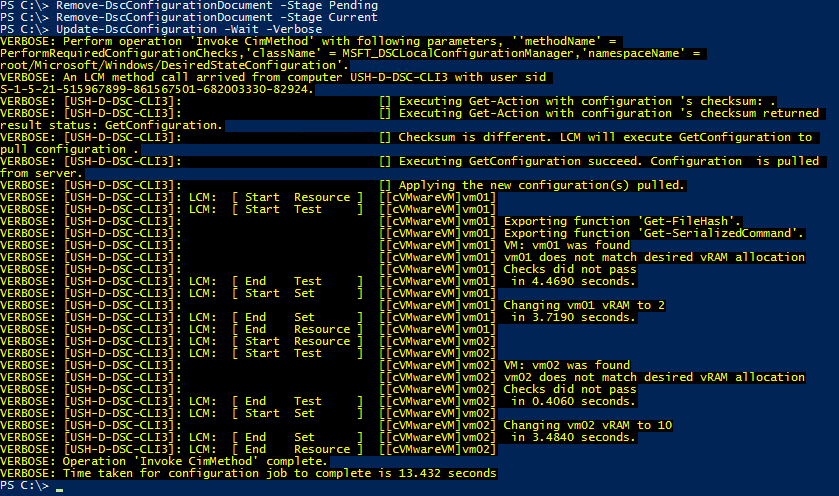
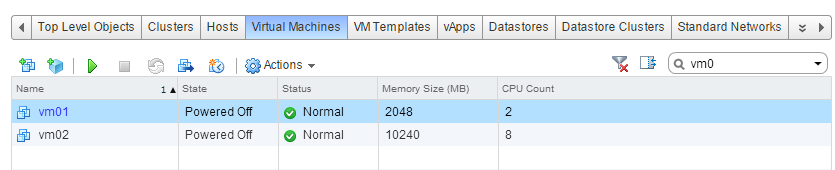
DSC Resource
Here is the full DSC resource and module manifest.
1
2
3
4
5
6
7
8
9
10
11
12
13
14
15
16
17
18
19
20
21
22
23
24
25
26
27
28
29
30
31
32
33
34
35
36
37
38
39
40
41
42
43
44
45
46
47
48
49
50
51
52
53
54
55
56
57
58
59
60
61
62
63
64
65
66
67
68
69
70
71
72
73
74
75
76
77
78
79
80
81
82
83
84
85
86
87
88
89
90
91
92
93
94
95
96
97
98
99
100
101
102
103
104
105
106
107
108
109
110
111
112
113
114
115
116
117
118
119
120
121
122
123
124
125
126
127
128
129
130
131
132
133
134
135
136
137
138
139
140
141
142
143
144
145
146
147
148
149
150
151
152
153
154
155
156
157
158
159
160
161
162
163
164
165
166
167
168
169
170
171
172
173
174
175
176
177
178
179
180
181
182
183
184
185
186
187
188
189
190
191
192
193
194
195
196
197
198
199
200
201
202
203
204
205
206
207
208
209
210
211
212
213
214
215
216
217
218
219
220
221
222
223
224
225
226
227
228
229
230
231
232
233
234
235
236
237
238
239
240
241
242
243
244
245
246
247
248
249
250
251
252
253
254
255
256
257
258
259
260
261
262
263
264
265
266
267
268
269
270
271
272
273
274
275
276
277
278
279
280
281
282
283
284
285
286
287
288
289
290
291
292
293
294
295
296
297
298
299
300
301
302
303
304
305
306
307
308
309
310
311
312
313
314
315
316
317
318
319
320
321
322
323
324
enum Ensure {
Absent
Present
}
[DscResource()]
class cVMwareVM {
[DscProperty(key)]
[string]$VMName
[DscProperty(Mandatory)]
[pscredential]$Credentials
[DscProperty(Mandatory)]
[int]$TotalvCPU
[DscProperty(Mandatory)]
[int]$CoresPerSocket
[DscProperty(mandatory)]
[int]$vRAM
[DSCProperty()]
[string]$DiskSpec
[DSCProperty()]
[string]$VMTemplate
[DscProperty(mandatory)]
[string]$vCenter
[DscProperty(Mandatory)]
[string]$Datacenter
[DscProperty(Mandatory)]
[string]$InitialDatastore
[DscProperty()]
[string]$Cluster
[DscProperty()]
[string]$VMHost
[DscProperty(mandatory)]
[Ensure]$Ensure
[bool]$vCenterConnected
[cVMwareVM]Get() {
$vmConfig = [hashtable]::new()
$vmConfig.Add('VMName', $this.VMName)
$vmConfig.Add('Credentials', $this.Credentials)
$vmConfig.Add('TotalvCPU', $this.TotalvCPU)
$vmConfig.Add('CoresPerSocket', $this.CoresPerSocket)
$vmConfig.Add('vRAM', $this.vRAM)
$vmConfig.Add('DiskSpec', $this.DiskSpec)
$vmConfig.Add('VMTemplate', $this.VMTemplate)
$vmConfig.Add('vCenter', $this.vCenter)
$vmConfig.Add('Datacenter', $this.Datacenter)
$vmConfig.Add('InitialDatastore', $this.InitialDatastore)
$vmConfig.Add('Cluster', $this.VMCluster)
$vmConfig.Add('VMHost', $this.VMHost)
$vmConfig.Add('Ensure', $this.Ensure)
# Connect to vCenter
if (!$this.vCenterConnected) { $this.ConnectTovCenter() }
$vm = FindVM -Name $this.VMName
try {
if ($vm -ne $null) {
$vmConfig.Add('Ensure','Present')
$vmConfig.Add('vRAM', $vm.MemoryGB)
} else {
$vmConfig.Add('Ensure','Absent')
}
} catch {
$exception = $_
Write-Verbose 'Error occurred'
while ($exception.InnerException -ne $null) {
$exception = $exception.InnerException
Write-Verbose $exception.message
}
}
return $vmConfig
}
[void]Set() {
try {
if (!$this.vCenterConnected) { $this.ConnectTovCenter() }
if ($this.Ensure -eq [Ensure]::Present) {
$vm = Get-VM -Name $this.VMName -verbose:$false -ErrorAction SilentlyContinue | select -First 1
if ($vm -eq $null) {
Write-Verbose "Creating VM: $($this.VMName)"
$result = $this.CreateVM()
if ($result -eq $true) {
Write-Verbose 'VM created successfully'
} else {
throw 'There was a problem creating the VM'
}
} else {
# vRAM
if ($vm.MemoryGB -ne $this.vRAM) {
# It is safe to decrease vRAM is VM is powered off
if ($vm.PowerState -eq 'PoweredOn') {
# Are we increasing vRAM?
if ($vm.MemoryGB -lt $this.vRAM) {
write-verbose "Changing $($this.VMName) vRAM to $($this.vRAM)"
set-vm -vm $vm -memorygb $($this.vRAM) -confirm:$false -verbose:$false
} else {
write-error 'Cannot decrease vRAM while VM is powered on'
}
} else {
write-verbose "Changing $($this.VMName) vRAM to $($this.vRAM)"
set-vm -vm $vm -memorygb $($this.vRAM) -confirm:$false -verbose:$false
}
}
# VM matches CPU
if (($vm.extensiondata.config.hardware.numcpu -ne $this.TotalvCPU) -or ($vm.extensiondata.config.hardware.numcorespersocket -ne $this.CoresPerSocket)) {
if ($vm.PowerState -eq 'PoweredOn') {
# IS CPU hotadd enabled?
if ($VM.extensiondata.config.cpuhotaddenabled) {
} else {
write-error 'CPU hotadd is disabled on this VM. Cannot increase vCPU while VM is powered on'
}
} else {
# Safe to change vCPU while powerd off
write-verbose "Changing $($this.VMName) vCPU to $($this.TotalvCPU)"
$this.SetCPU($vm)
}
}
}
} else {
Write-Verbose "Removing VM: $($this.VMName)"
}
} catch {
Write-Verbose 'There was a problem setting the resource'
Write-Verbose "$($_.InvocationInfo.ScriptName)($($_.InvocationInfo.ScriptLineNumber)): $($_.InvocationInfo.Line)"
}
}
[bool]Test() {
$checksPassed = $true
try {
if (!$this.vCenterConnected) { $this.ConnectTovCenter() }
$vm = Get-VM -Name $this.VMName -verbose:$false -ErrorAction SilentlyContinue | select -First 1
#region Go through checks to determine if resource matches desired state
# VM exists
if ($vm -ne $null) {
Write-Verbose -Message "VM: $($this.VMName) was found"
} else {
Write-Verbose -Message "VM: $($this.VMName) was not found"
}
if ($this.Ensure -eq [Ensure]::Present) {
if ($vm -eq $null) { return $false }
} else {
if ($vm -eq $null) { return $true } else { return $false }
}
# VM matches memory
if ($vm.MemoryGB -ne $this.vRAM) {
write-verbose "$($this.VMName) does not match desired vRAM allocation"
$checksPassed = $false
}
# VM matches CPU
if (($vm.extensiondata.config.hardware.numcpu -ne $this.TotalvCPU) `
-or ($vm.extensiondata.config.hardware.numcorespersocket -ne $this.CoresPerSocket)) {
write-verbose "$($this.VMName) does not match desired vCPU allocation"
$checksPassed = $false
}
if ($checksPassed -eq $true) {
Write-Verbose 'Checks passed'
return $true
} else {
Write-Verbose 'Checks did not pass'
return $false
}
#endregion
} catch {
Write-Verbose 'There was a problem testing the resource'
Write-Verbose "$($_.InvocationInfo.ScriptName)($($_.InvocationInfo.ScriptLineNumber)): $($_.InvocationInfo.Line)"
return $false
}
}
#region Helpers
[bool]ConnectTovCenter() {
if (!$this.vCenterConnected) {
if ((Get-PSSnapin -Registered -Name 'VMware.VimAutomation.Core') -ne $null) {
try {
Add-PSSnapin 'VMware.VimAutomation.Core'
Write-Debug 'Added VMware.VimAutomation.Core snapin'
} catch {
throw 'There was a problem loading snapin Vmware.VimAutomation.Core.'
}
} else {
throw 'Vmware.VimAutmation.Core snapin is not installed on this system!'
}
try {
write-Debug "trying to connect to $($this.vCenter)"
Connect-VIServer -Server $($this.vCenter) `
-User $($this.Credentials.UserName) `
-Password $($this.Credentials.GetNetworkCredential().Password) `
-Force -verbose
write-Debug "Connected to vCenter: $($this.vCenter)"
$this.vCenterConnected = $true
return $true
} catch {
throw "There was a problem connecting to vCenter: $($this.vCenter)"
$this.vCenterConnected = $false
return $false
}
}
}
[bool]FindVM([string]$vmName) {
if (!$this.vCenterConnected) { ConnectTovCenter }
write-verbose "Trying to find VM: $vmName"
$vm = Get-VM -Name $vmName -verbose:$false -ErrorAction SilentlyContinue
if ($vm -ne $null) {
return $true
} else {
return $false
}
}
[bool]CreateVM() {
$template = $null
$cluster = $null
$datastore = $null
if ($this.VMTemplate -ne $null) {
$template = Get-Template -Name $this.VMTemplate `
-verbose:$false -ErrorAction SilentlyContinue | Select-Object -First 1
Write-debug "Template: $($template.Name)"
}
if ($this.Cluster -ne $null) {
$cluster = Get-Cluster -Name $this.Cluster `
-verbose:$false -ErrorAction SilentlyContinue | Select-Object -First 1
Write-debug "Cluster: $($cluster.Name)"
}
$datastore = Get-Datastore -Name $this.InitialDatastore `
-verbose:$false -ErrorAction SilentlyContinue | Select-Object -First 1
write-debug "Datastore: $($datastore.Name)"
$vm = $null
# Do we have all the information we need to provision the VM?
if (($template -ne $null) -and ($datastore -ne $null) -and ($cluster -ne $null)) {
Write-Verbose "vmname: $($this.VMName)"
$vm = New-VM -Name $this.VMName `
-Template $template `
-Datastore $datastore `
-ResourcePool $cluster `
-DiskStorageFormat Thin `
-verbose:$false
} else {
Write-Error 'Could not resolve required VMware objects needed to create this VM.'
}
if ($vm -ne $null) {
return $true
} else {
return $false
}
}
[bool]SetCPU($vm) {
[bool]$result = $false
# If the VM is powered on, we must verify that CPU hotadd
# is enabled before we can increase the CPU count.
$task = $null
if ($vm.PowerState -eq 'PoweredOn') {
# TODO
# Deal will powered on VMs and increasing CPU
} else {
# It is safe to change the CPU count while powered off
$spec = New-Object -TypeName Vmware.Vim.VirtualMachineConfigSpec -property @{
"NumCoresPerSocket" = $this.CoresPerSocket
"NumCPUs" = $this.TotalvCPU
}
$task = $vm.extensiondata.reconfigvm_task($spec)
}
# Wait for the task to complete
$done = $false
$maxWait = 36 # 3 minutes
$x = 0
while (!$done -or ($x -le $maxWait)) {
$taskResult = get-task -id ('Task-' + $task.value) -verbose:$false
if ($taskResult.State.toString() -eq 'Success') {
$done = $true
} else {
Start-Sleep -Seconds 5
}
$x += 1
}
return $result
}
#endregion
}
1
2
3
4
5
6
7
8
9
10
11
12
13
14
15
16
17
18
19
20
21
22
23
24
25
26
27
28
29
30
31
32
33
34
35
36
37
38
39
40
41
42
43
44
45
46
47
48
49
#
# Module manifest for module 'cVMware'
#
# Generated by: Brandon Olin, twitter:@devblackops
#
# Generated on: 3/25/2015
#
@{
# Script module or binary module file associated with this manifest.
RootModule = '.\cVMware.psm1'
# Version number of this module.
ModuleVersion = '1.0.0.0'
# ID used to uniquely identify this module
GUID = '292f17a0-e4f3-461a-906b-674f6f540bbe'
# Author of this module
Author = 'Brandon Olin, twitter:@devblackops'
# Company or vendor of this module
CompanyName = 'http://devblackops.io'
# Copyright statement for this module
Copyright = '(c) 2015 Brandon Olin, twitter:@devblackops. All rights reserved.'
# Description of the functionality provided by this module
Description = 'Class based DSC resource to provision VMs in vCenter'
# Minimum version of the Windows PowerShell engine required by this module
PowerShellVersion = '5.0'
# Functions to export from this module
FunctionsToExport = '*'
# Cmdlets to export from this module
CmdletsToExport = '*'
# Variables to export from this module
VariablesToExport = '*'
# Aliases to export from this module
AliasesToExport = '*'
# DSC resources to export from this module
DscResourcesToExport = 'cVMware'
}
Summary
I hope this gave you a good example of the power of DSC and how it can be used to configure your VMware environment. This project is at the very earliest stages and all ideas are welcome. If you would like to contribute to this project, you can find it on GitHub here.
Cheers